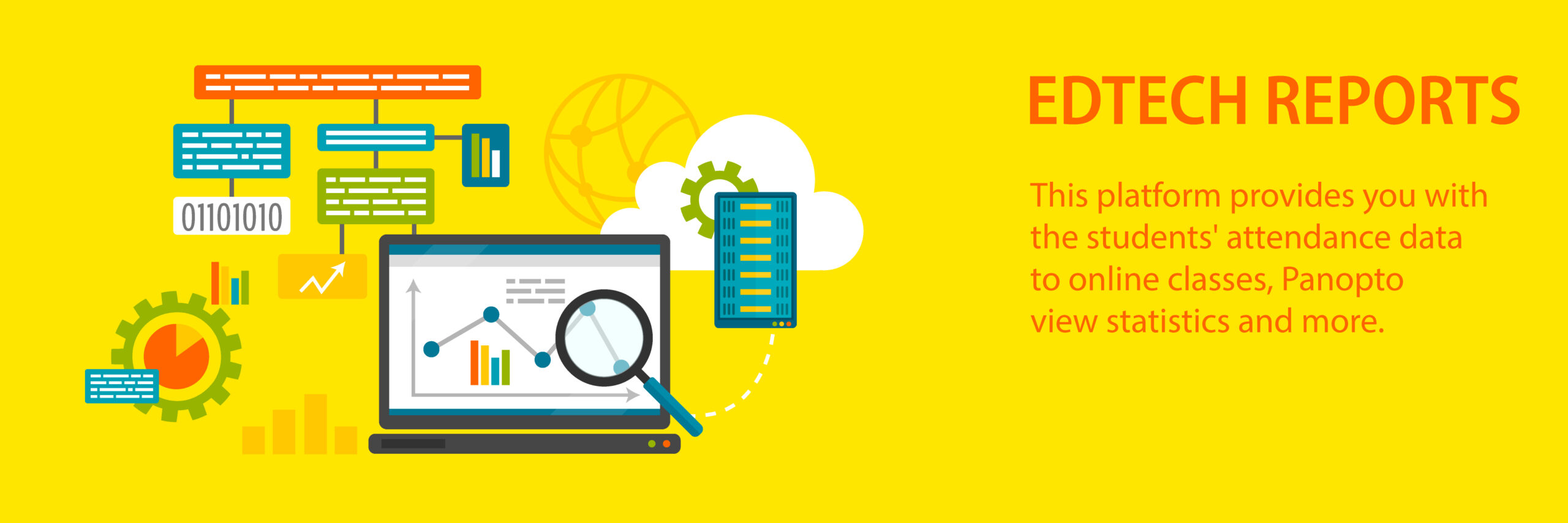Reports
Participation and Viewing Data of Live and Recorded Sessions
Dear faculty members,
You can access participation and viewing data of live and recorded sessions on reports.ku.edu.tr. You can log in to the system by using your KU NetID and password. You can also access the system from the ‘Reports’ tab in the top menu of Blackboard.
By using the filters, you can see the participants and the duration of your online courses with summary and details. Data for recorded sessions are shown as a percentage.
General information about the report:
- Students enrolled in the course have their names, e-mails and emplid information. Unenrolled participants have their names and e-mails.
- In the calculation of time, if the participant joined from different devices at the same time, total time is calculated.
- For recorded sessions, if the video viewed more than once on the same day or on different days, maximum viewing percentage is taken.
- Live session data is updated Daily.
- Recorded session viewing data is updated weekly.
- You can also export your data as an Excel file.
You can share your suggestions via e-learning@ku.edu.tr
Best regards.