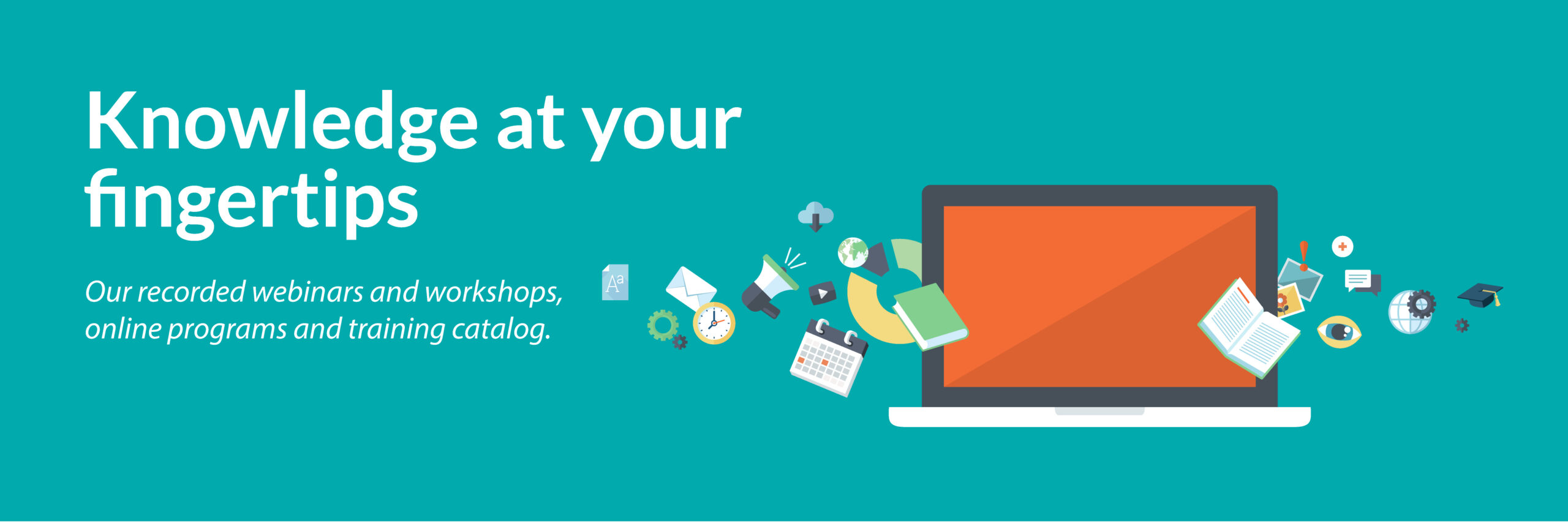Recorded Webinars
Blackboard Grade Center Workshop
If you couldn’t join us for our Blackboard Grade Center workshop, you can access the complete recording of our workshop to see what you missed.
In this online session, educational technologists talked about
In this online session, educational technologists talked about
– How to access, download, and grade assignment submissions and test attempts
– Feedback studio
– Total and Weighted Total columns
– How to download the Full Grade Center as a CSV file
– Column organization and Categories
Encourage Collaboration with Miro
In this webinar, Asım Evren Yantaç shared his experience with Miro, an online visual collaboration platform, and some of the best practices that can easily be adapted in your classes.
You can find the recording of our webinar Encourage Collaboration with Miro here.
Introduction to Teaching with Blackboard
In this online session, educational technologists talk about the basics of building a course and some of the best practices that can easily be adapted in your classes.
You can find the recording of our workshop here.
Introduction to Teaching with Zoom
In this online session, educational technologists talk about the basics of how to start an online course and some of the default settings used campus-wide.
You can find the recording of our workshop here.
Introduction to Teaching with Panopto
In this online session, educational technologists talk about the basics of how to access the recording of an online course and some of the default settings used campus-wide.
You can find the recording of our workshop here.
How to Prepare an Online Exam by Using Blackboard Test and Assignment Tool
In this online session, educational technologists talk about the creation of online assessments, including tests and assignments. It also covers the best practices in providing feedback and managing the Grade Center in Blackboard.
You can find the recording of our workshop here.
Using Blackboard and Panopto for Effective Instructional Design
In this online session, educational technologists talk about how to best organize content and create the course structure in Blackboard to create a better learning experience for students, engage them with course content, and deepen learning in online classes. The second part of this training covers design tips to keep in mind when creating educational videos to support and enhance students’ understanding of course content.
You can find the recording of our workshop here.
Creating Peer and Self Assessment in Blackboard
In this online session, educational technologists talk about the basics of how to create Peer and Self Assessment in Blackboard.
You can find the recording of our workshop here.
For TA/IA - How to use your phone as a document camera (EN)
You can easily turn your phone into a document camera to significantly enhance teaching in your online sessions.
You can find the recording here.
How to use your phone as a document camera (TR)
You can easily turn your phone into a document camera to significantly enhance teaching in your online sessions.
You can find the recording here.